
CARNIVAL accepts advance reservations.
If you make a reservation on LINE and pay by credit card, we will definitely prepare a seat for you!
Please add us as friends on the official LINE.
*Registration of CARNIVAL LINE official account is required.
Please send us the following information.
After confirmation, we will send you a payment URL.
As soon as we can confirm the payment, we will send you a payment completion LINE from our shop.
Reservation completed
Please note
If you can't come to the store within 3 hours, we will open your seat.Thank you for your understanding.
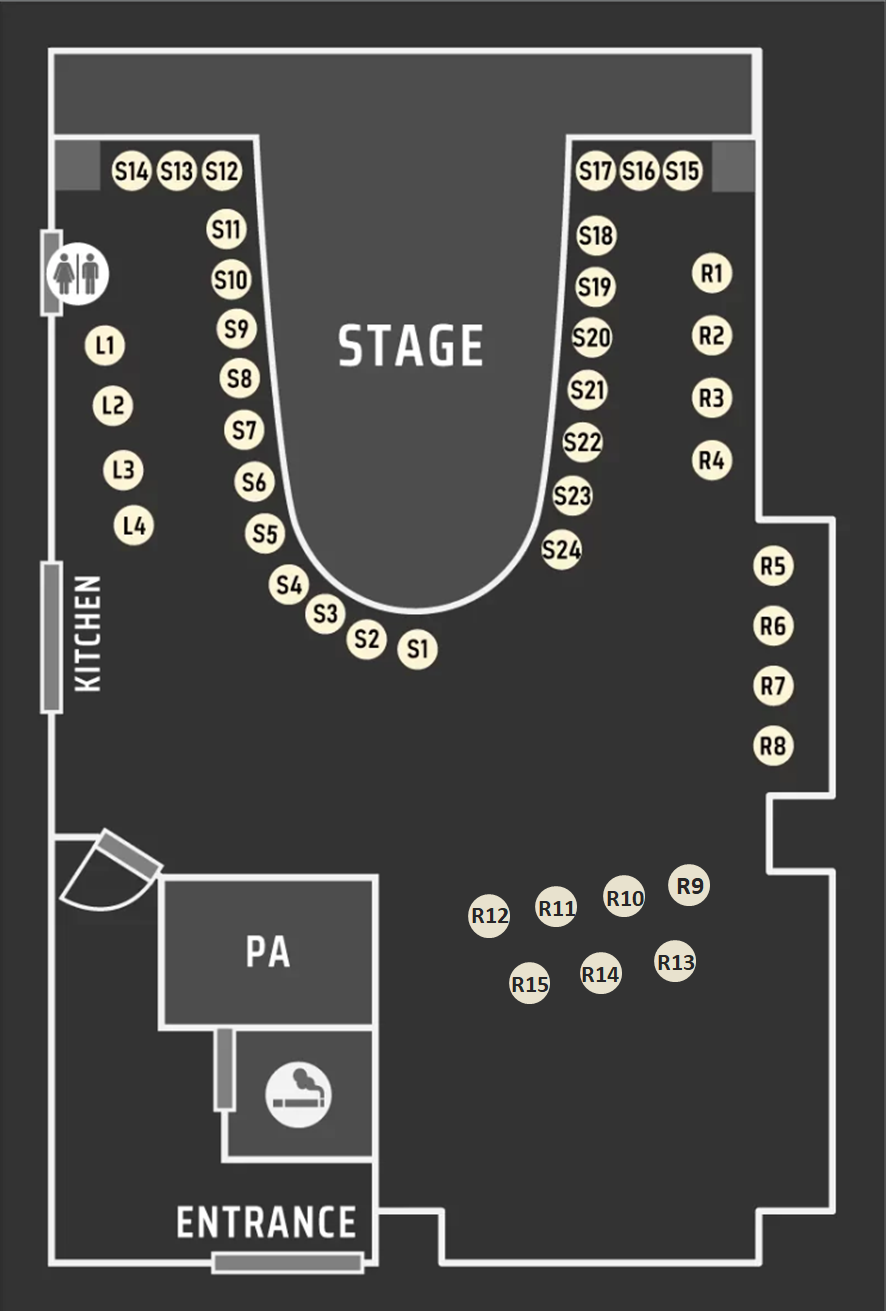
*S1-24 can be used by one person per seat.
*L1-4 and R1-14 are table seats.In the case of groups, a large number of people may use one table.